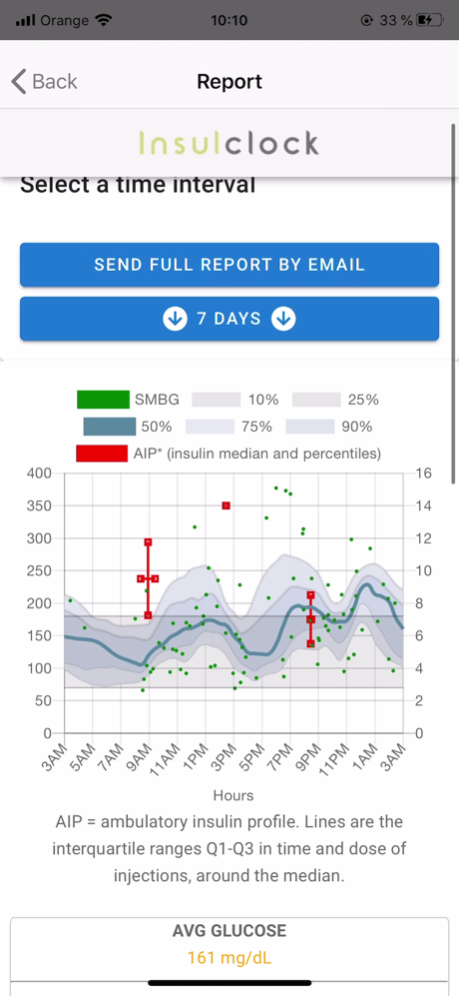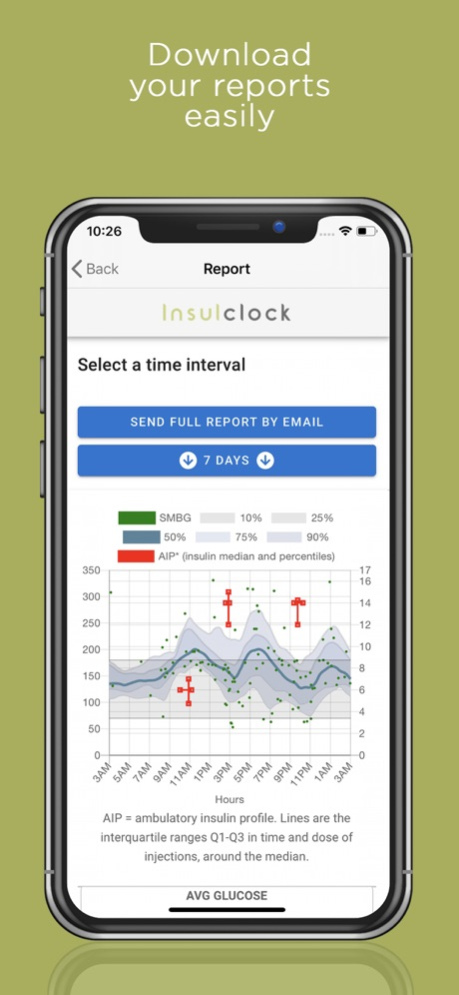Diabetes Control - Insulclock 3.9.6
Free Version
Publisher Description
Diabetes Control is a free APP for the management and control of type 1 diabetes, type 2 diabetes and gestational diabetes.
Diabetes Control is a free APP for the management and control of type 1 diabetes, type 2 diabetes and gestational diabetes. This diabetes app is much more than a record book for glucose, insulin, food ... try it and you will see everything you can do with it.
In your daily life, the Insulclock Diabetes Control App helps you control your blood glucose levels, record carbohydrate intakes, control the insulin use, set alarms and medications reminders, all in the most convenient way. Easy and simple.
Diabetes Control is compatible with the Apple Health App so you can record your diabetes and sports data.
The Diabetes Control App for type 1 diabetes or type 2 diabetes has never been so easy to use. You will collect all the data related to diabetes, and you will have the most complete diabetes diary that exists. In addition, with the new functionalities you can download the reports and send them to your healthcare team. You can contact them through the communication chat between doctor / patient. TELEMEDICINE!
In just one diabetes APP you can:
- Record the insulin and medication administered.
- Link the App with compatible continuous glucometers and glucose monitors.
- Download full reports.
- Create your diabetes diary and share it with your healthcare team.
- Schedule alarms: medical appointments, glucagon expiration, insulin administrations...
- Record of carbohydrate intake.
- Warnings to your tutor or caregiver.
*FEATURES*
GLUCOMETER AND CONTINUOUS GLUCOSE MONITOR!
With Diabetes Control you can integrate the following glucometers to send the glucose information automatically to the app:
- NFC Menarini Glucomen Areo 2k (Barcode higher than 500000)
- Menarini Glucocard SM
- Ascensia Contour Next One
- Fora Fora 6 Connect
- Dexcom (Healthkit)
- Roche- Accu-Check aviva connect
- Caresens Dual
- OneTouch (HEALTHKIT)
- Others.
MONITORS INSULIN PEN
When, how much, and what type of insulin have you used? With the INSULCLOCK disposable insulin pen tracking device, you'll do it automatically*
REGISTERS YOUR SPORT ACTIVITY!
If you use HealthKit and you record your workouts, they will automatically appear in the app. You can also add them manually.
ALARMS AND WARNINGS!
Set up reminders to take your insulin, warnings to measure your glucose levels after quick insulin injections, etc.
MEDICAL CHAT
If your endocrinology service has the ENDO platform, you will be able to share your data in real time. You can both use the TELEMEDICINE service.
FOOD LIST
Check the carbohydrates in your food.
DOWNLOAD REPORTS
You can download all the reports you want for free.
SHARE YOUR DATA
Share your data with your loved ones, your healthcare team or with whoever you want, remember that your data is yours.
TUTORS section becomes part of the new FUNCTIONALITY of "MY NETWORK"
CONTACT
we at="">
www.insulclock.com
https://tudiabetesbajocontrol.com
https://www.facebook.com/insulclock/
https://twitter.com/insulclock?lang=es
Remember that the Insulclock Diabetes Control App has been developed by people with diabetes for people with diabetes.
* Available devices for automatic insulin dose collection:
- Insulclock, insulin pen use tracking device.
**AWARDS**
Project financed by the European Union through SME INSTRUMENT - H2020
Winners of the IOT STARS AWARD at the Mobile World Congress
Winners of the II Retos Salud Andalucía
Spanish Government Innovative SME
Legal terms: https://insulclock.com/en/legal-sistema
Privacy Policy: https://insulclock.com/en/privacidad-sistema
** DISCLAIMER ** Seek medical advice in addition to using this app and before making any medical decisions.
Apr 17, 2024
Version 3.9.6
Improvements in the app.
About Diabetes Control - Insulclock
Diabetes Control - Insulclock is a free app for iOS published in the Health & Nutrition list of apps, part of Home & Hobby.
The company that develops Diabetes Control - Insulclock is INSULCLOUD. The latest version released by its developer is 3.9.6.
To install Diabetes Control - Insulclock on your iOS device, just click the green Continue To App button above to start the installation process. The app is listed on our website since 2024-04-17 and was downloaded 0 times. We have already checked if the download link is safe, however for your own protection we recommend that you scan the downloaded app with your antivirus. Your antivirus may detect the Diabetes Control - Insulclock as malware if the download link is broken.
How to install Diabetes Control - Insulclock on your iOS device:
- Click on the Continue To App button on our website. This will redirect you to the App Store.
- Once the Diabetes Control - Insulclock is shown in the iTunes listing of your iOS device, you can start its download and installation. Tap on the GET button to the right of the app to start downloading it.
- If you are not logged-in the iOS appstore app, you'll be prompted for your your Apple ID and/or password.
- After Diabetes Control - Insulclock is downloaded, you'll see an INSTALL button to the right. Tap on it to start the actual installation of the iOS app.
- Once installation is finished you can tap on the OPEN button to start it. Its icon will also be added to your device home screen.